Description
This pack has plenty of practice using Spreadsheets, Databases, Word and PowerPoint. Suggested solutions are included.
PowerPoint
PP Design – 5 tasks where the PP has been created but design, animation and slide transition needs to be added.
PP Fact Sheets – 6 tasks where fact sheets have been created on Word. Students can copy and paste directly into a PowerPoint and use images and design to enhance it.
PP From Text – 4 tasks where students need to extract information from a Word document to create a PP.
PP Challenge – 3 “project” type tasks.
Spreadsheets
Getting Started – a workbook with 10 worksheets with practice on formatting, autosum, average, max, min and count functions, adding, subtracting, multiplying and dividing, basic graphs and basic sorting.
Tasks – a workbook with 16 progressive tasks building on the skills from the previous workbook.
Challenge – 3 advanced tasks to consolidate everything covered.
Word
Keyboard Practice – starts at a basic level e.g typing in a couple of words moving to bigger paragraphs. There are 10 tasks in total.
Editing – 14 different formatting tasks so plenty of practice with editing text with helpful hints within the task sheets.
Posters – 4 different poster tasks with a helpful hints sheet.
Tables – 11 tasks working with tables – creating from scratch, design and editing. Helpful hints within the task sheets.
Business Letters – 4 business letters where text has to be added to complete each letter by following instructions in comment boxes.
Databases
8 different flat databases with tables that need to be updated by inserting new records.
There is a help sheet that shows students how to create a database and format fields etc, but the tasks only asks for data entry.

![BYS [BGE 1001] – Working with Business Applications 1](https://buildyourskill.co.uk/wp-content/uploads/2024/05/BGE-1-Image-for-Website.png)
![BYS [BGE 1002] – Working with Business Applications 2](https://buildyourskill.co.uk/wp-content/uploads/2024/05/BGE2-Image-for-Website-300x300.png)
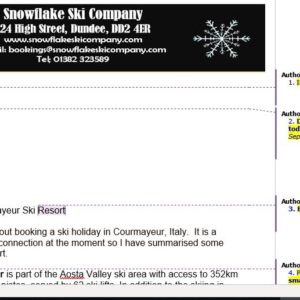
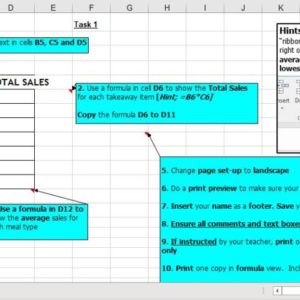
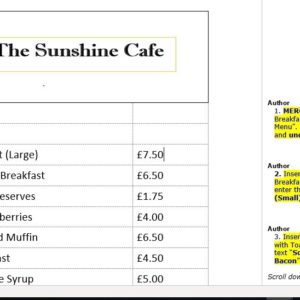
Reviews
There are no reviews yet.