Description
This unit begins with making small changes to a table such as adding additional information or deleting records then creating a basic form using Form Wizard. This includes inserting logos as a Form Header. There is practice turning a table into a form and then creating a report using the Report Wizard. There is plenty of practice grouping and sorting data as well as using headers, footers and inserting graphics into the report. The last 5 tasks require a query first, then a report that summarises information. There is a little bit of practice going into “Design Layout” and manually moving fields to improve the look of the report. ** A step-by-step task sheet is included as well as a condensed task sheet and solutions **


![BYS [BGE 1002] – Working with Business Applications 2](https://buildyourskill.co.uk/wp-content/uploads/2024/05/BGE2-Image-for-Website-300x300.png)
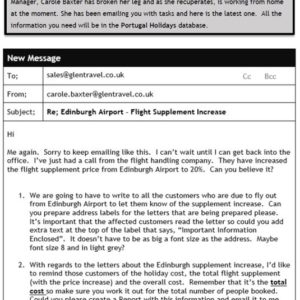
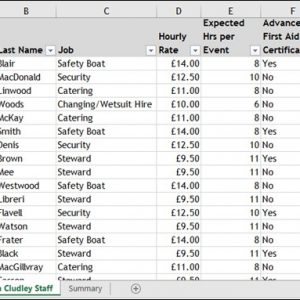
![BYS [INT1007] - N4 Integrated Pack 1](https://buildyourskill.co.uk/wp-content/uploads/2022/08/N4-Pack-2-Image-300x300.jpg)
Reviews
There are no reviews yet.